In this FAQ we focus on Snapchat: with these 13 questions and answers you’ll learn everything you’ve ever wanted to know about the app and its use.
Snapchat has become an essential app for those who wish to send messages that self-destruct. However, there are many questions that need a answers.
Confidential information and user account
How do you open an account with Snapchat?
It’s free and simple. Remember that the official Snapchat app is only available for Android and iPhone, but 6snap, the unofficial app for Windows Phone works just the same.
Once you’ve downloaded the app, select Sign up and fill in the fields with your email address, password, and date of birth.
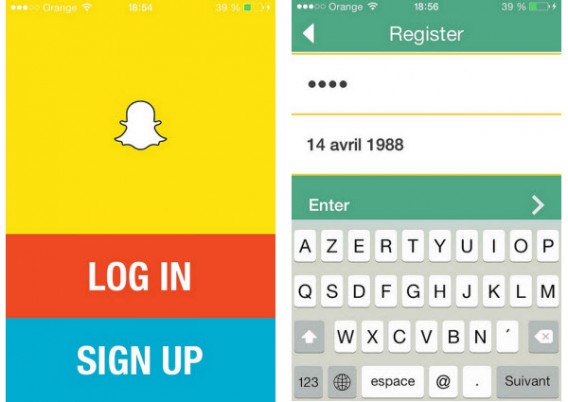
Once you pass verification, you have to choose your username. You can link your phone number to the app to help you find your friends (although this is not a prerequisite).
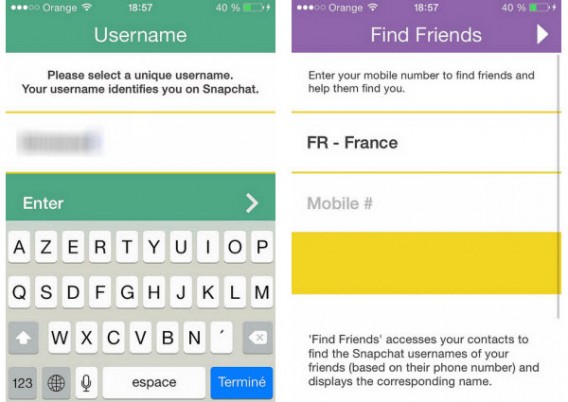
Can I change my account and my personal information?
Once the account is created, you can modify certain personal information from settings.
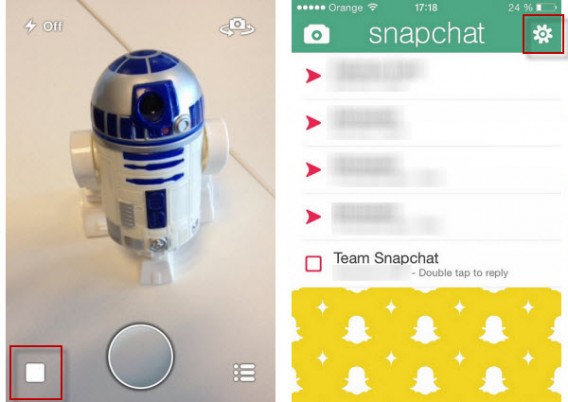
On this menu you’ll be able to change the phone number associated with your account (Snapchat will then send you a code via SMS for security reasons) and the email address where you receive all the important notifications from Snapchat.
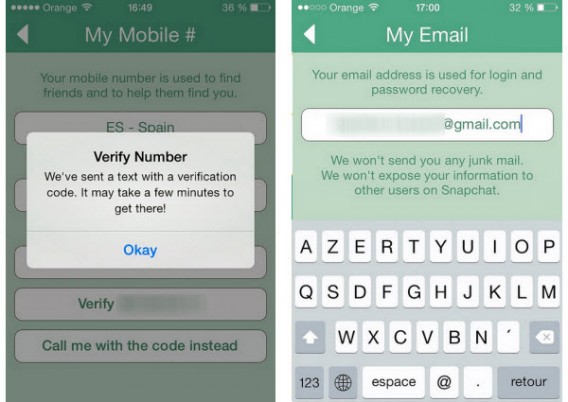
However, you won’t be able to change your username. If you want to use another nickname, we recommend you close the account and open a new one.
How do I add friends to my contact list?
The easiest way to add people to your contact list is to link your phone number to your account. Then simply go to the contacts menu in the Add Friends option.
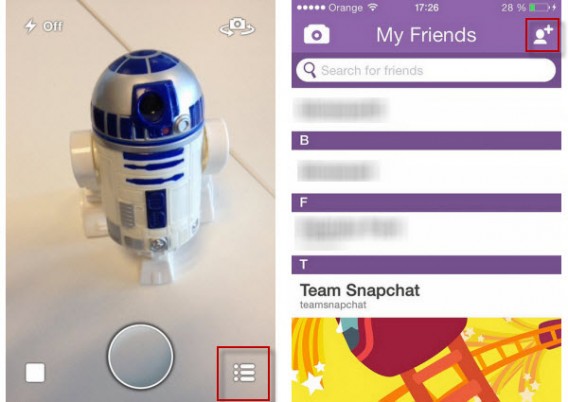
The app gives you two options to add friends. On the first, it gives you a list of the people in your address book who are using Snapchat. The search tab, symbolized by the magnifying glass, lets you search by username.

In summary, if you want to add someone on Snapchat, you must know either their phone number or exact username.
How do you know if someone has blocked you or deleted you?
Snapchat doesn’t send notifications when one of your friends blocks you or deletes you from their contacts.
When someone blocks you, they will disappear from your contacts list. You won’t even be able to find them through Snapchat’s search engine.
If, on the other hand, someone deletes you from their contact list, they will still appear on your list of friends, but if you send them a picture, they won’t receive it.
Getting started with the app
How do you access Snapchat’s menus?
Snapchat has three main screens. Every time you open the app you start at the camera. To access the main menu, you must select the square button on the bottom left or drag the screen from left to right. To see your friends, select the icon in the bottom right corner or drag the screen from right to left.

Can you send videos via Snapchat? How do you go from Photo mode to Video mode?
To record a video for your contacts, you simply have to leave your finger on the trigger. The maximum length of a video is 10 seconds and the sharing process is the same.
How do I choose how long the picture will be seen?
To change the allotted time you must first take the photo or video you want to share, then click on the stopwatch icon. A drop-down menu will let you set the timer from 1 to 10 seconds.

Can you import photos stored on your smartphone?
The answer is no. You can’t send any of the photos stored on your iPhone or Android. There are some applications like SnapRoll for iOS, but for security reasons we don’t recommend using them.
Can you comment on photos?
No, you can’t send comments on the photos or videos you receive. When taking your snaps, you can add text to the picture or video in two ways. With the pencil on the top right of the screen you can write or draw freehand. You can also add text by tapping on the screen.
If you want to comment on friends’ pictures, you can reply by sending them another photo or video. To make it easier, your friend’s username will already be selected when taking the picture. Don’t forget that Snapchat doesn’t have a standard chat system.
What is the 403 error message?
Many users complain about getting a 403 error message when sending a message to their friends. Don’t worry, it’s not your smartphone, it’s a technical problem with the app itself. You can try to uninstall and install the app again to get rid of this message. If this doesn’t work, wait until service is restored.
Advanced Features
Can you save any of the pictures, and what does the Screenshot message mean?
The answer is yes. Although Snapchat messages self-destruct, it’s possible to take a screenshot of the picture or video you were sent using the smartphone’s physical buttons. So, be careful with what you send and who you sent it to.
If your friend takes a screenshot of what you’ve sent, you’ll get a notification – sometimes. This depends on the smartphone you are using. Screenshots taken with an iPhone are systematically detected, while those made with a Google Nexus 5 weren’t detected during our tests.
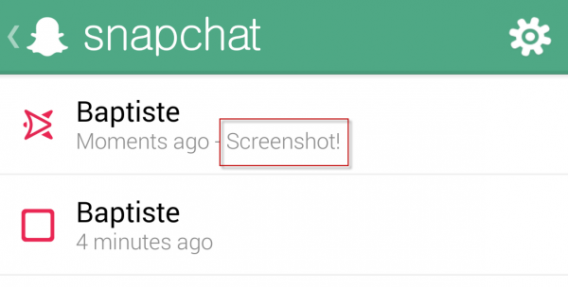
How do you add filters to photos?
To add filters to your photos like with Instagram, you must enable the corresponding feature in the Settings menu: just click Manage under Additional Services.


You can then activate visual filters to add effects to the pictures. Smart filters, on the other hand, will let you add a watermark with additional information (phone speed at time of photo, time, weather, etc.).
What are Snapchat Stories and how do you make a photo public?
Snapchat launched Snapchat Stories with their October 2013 update. Snapchat Stories can be compared to the “walls” found on other social networks. The snaps and videos you add to your Story are not public; they are only visible to your friends for 24 hours.
If a friend shares a photo only on Stories, you’ll have to access their profile to see the picture.

Wrapping up
When using Snapchat, more than with any other app, it’s very important to understand how it works, or you can end up sharing content with the wrong person. So be careful with the publications that appear in your Snapchat history, or you could find yourself in a very compromising situation!
Follow me on Twitter @bbrassart


